Creating a Facebook Fundraiser
To create a fundraiser, follow these steps:
1. Click Fundraisers in the left menu of your News Feed (click “Home” to get to your News Feed).
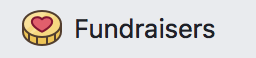
2. Click Raise Money for a Nonprofit Organization, then “Get Started”.
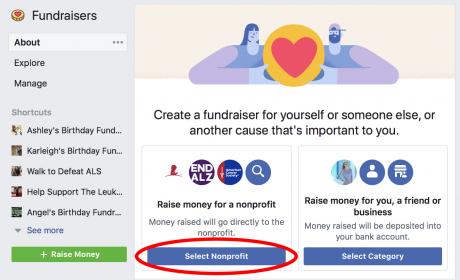
3. Select Franklin Hospice.
4. Fill in how much you would like to raise and how long you would like the fundraiser to last.
5. Give your fundraiser a fun title and tell people why you are raising money for Franklin Hospice. Share a personal story to show the connection you have to the organization. Write about what Franklin Hospice has done for you or a loved one, or how they have impacting your life. Or select one of Franklin Hospice's Special Funds to raise money for.
6. Change the default photo and add one of your own by clicking the camera icon. Adding a unique and sentimental photo to show the visual behind your hospice story-- a photo of you with your friend or loved one. This photo will help your Facebook friends connect and relate to your hospice story and see how important this fundraiser is to you.
7. Click Create.
Any money you raise is automatically sent to Franklin Hospice through secure channels. We appreciate your support.
